Free Tech Advice
Got a question about your tech and nobody to ask – now you do. We offer free tech advice to businesses and individuals. We also have a frequently asked questions section – check there first!
Perhaps you’re thinking of buying a new computer, laptop, tablet or mobile phone and just don’t know where to start, just drop us an e-mail, you can click the button below and we’ll get back to you. Don’t forget to let us know your budget or any particular tasks for your new tech you have in mind such as must be able to play games, or just a basic machine for surfing the internet and so on.
How to access geographically locked services
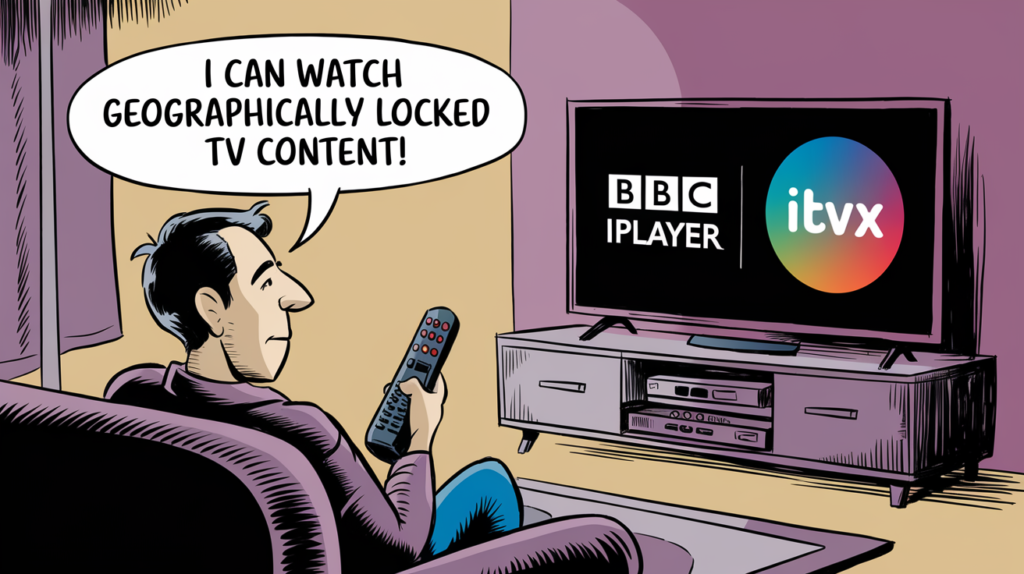
Do you miss the ability to be able to watch BBC iPlayer, ITV Hub, use your Amazon Prime content whilst you are here in Spain? Or perhaps you live here and would like to be able to use that?
What you need is some means to fool these services into thinking you are in the UK. One such way is to use what is known as a VPN (Virtual Private Network) – there are a number of free apps/services that can provide this facility that work fairly well on mobile devices such as phones, but can also be made to work on other devices such as Amazon Firesticks.
11 Tips from All Tech Plus for Shopping online safely
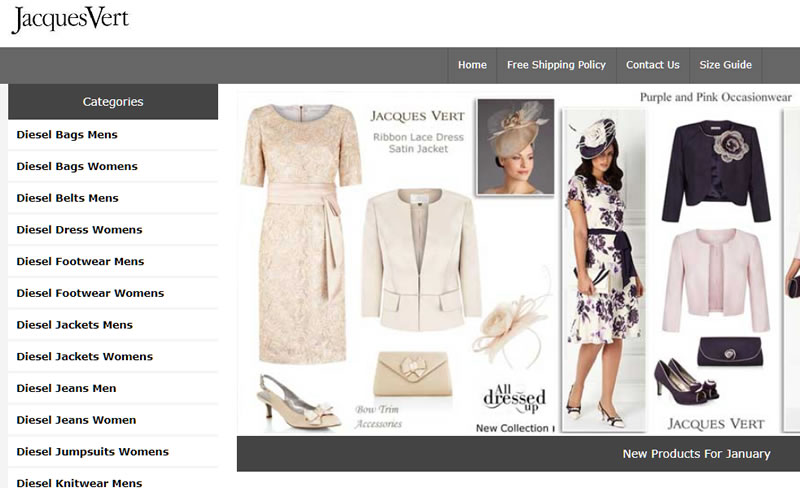
If you’re a regular web-surfer (silver or not – silver surfer used to describe someone of a slightly more mature age that has taken to using the internet!) then you probably recognise the convenience of being able to browse for your shopping online, order, pay for it and have it delivered, all from the comfort of your armchair. Chances are you’ve made a number of successful transactions, but it is so easy to become complacent, and perhaps a little over trusting, and a little click happy.
Touchscreen EPOS – Rent/Lease from us

If you have a retail business and are looking for a touchscreen till solution. For potentially less than €1 per day* you could lease such a system from All Tech Plus. Configured for your business. Remote kitchen printers or screens also available.
Earn Money whilst shopping online with QuidCo

With Christmas just around the corner (at the time of writing this article), our thoughts will most likely be turning to buying gifts for family and friends (our ourselves!). If like me you’re based in Spain permanently, it isn’t always convenient or possible to deliver your gifts in person. Thank goodness for online shopping using the online shops provided by all our favourite retailers, many of whom also offer gift wrapping services…
Just checked 21/01/17 and QuidCo are now rewarding £20 for referring new subscribers, use my referral link and share half of that £10! The other links on this article are/were for £5 referral each which may have expired in place of this one – see button link at bottom of article.
Has someone shared a photo or document with you?
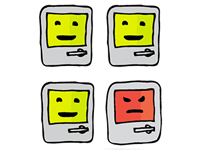
Increasingly not only are we storing photographs and other files online using services like Google Docs/Google Drive, One Drive (Microsoft), Drop box to name just a few but we are also sharing those files with friends and family. The process to do so is not only easy but also convenient, usually just the click of a button next to the photo and filling in an e-mail address does the job. The e-mail typically contains a link inviting the recipient to click, it is at this point that problems can begin…
Basic Image Optimisation with RIOT
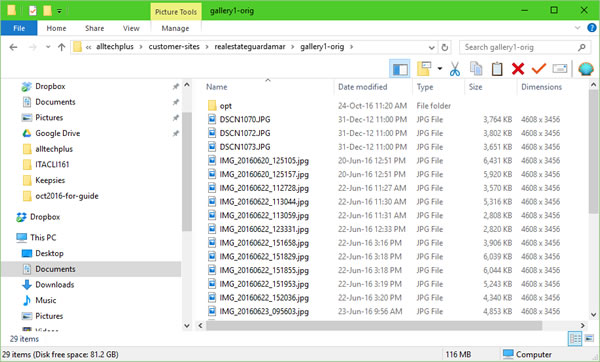
This tutorial is primarily aimed at web site customers of mine who are uploading images to their own websites.
The speed of your website can be affected by the quantity of images to be displayed, as well as their physical size and the size taken up on disk.
Web designers often optimise your initial images for you to ensure speedier loading.
I’ll even show you how to do it – simply watch the video adjacent which is also on my YouTube channel with other videos. Enjoy. Mark
PC Healthcheck

Keep your laptop or PC in tip-top order with a system healthcheck fixed price service. Includes a variety of performance tweaks, anti-virus, malware and rootkit scans, and upgrade recommendations. You’ll get a written report detailing all the points of the system healthcheck.
Keeping in touch with technology
Not so long ago, all the rage in personal organisation was the Filofax. Inevitably as technology has advanced this gave rise to things like electronic diaries, and then PDAs (Personal Desktop Assistants) and of course more recently the smart phone. From my lecturing in Computing at The University of Northampton, I recall talking about the convergence of the three C’s; Computers (including communications), Consumer electronics and Content! Instead of carrying a PDA, mobile phone, and laptop, all that functionality is now available in the smart phone, and even in smart watches! Our files, photos and communications including e-mail is always available to us regardless of which device we are using or where we are for that matter. For the main part, this works relatively seamlessly though requires some initial investment in time to set it all up just how you like it.
Reducing Costs
In today’s economic climate, we are probably all concerned about what we spend on a regular basis; with the increasing costs of energy, fuel and groceries, many are looking to cut back on luxuries or at least minimise their costs.
Demystifying QR Codes

What are QR codes? Take a look around you and you’ll see these funny black and white squares. Have you ever wondered what they were for? You’ll see them all over the place, particularly placed in advertisements. They are called Quick Response codes or QR codes for short and are not unlike the barcodes you […]
