Using Office Applications – Excel – Part 2 of 3
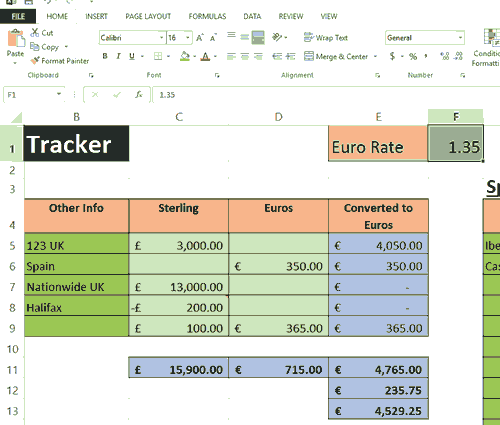
This is the second in a series of 3 articles on using office applications – next time we will use both Microsoft Word and Excel to create mail merged letters. In the meantime, here’s the second installment on Microsoft Excel.
Microsoft Excel – My Money Tracker
In this article I will show you how you can use Excel (a spreadsheet program) to do some basic maths for you in the form of a money tracking spreadsheet. The finished article will allow you to enter the balances of your various bank account (Spanish and English) as well as cash in hand. It will also convert to Euros for you. You then enter your outgoings and it will tell you the balance available to you.
Using Office Applications – Mail Merge – Part 3 of 3
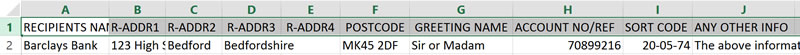
This is the final in a series of 3 articles on using office applications (though if you want more, drop me an e-mail) – next time I will look at Google Photos and share a money saving tip on online shopping.
Sometimes, you might just want to send the same letter to lots of different people but you don’t want it to sound too pre-fabricated right? You might have answered yes to this question, if you have recently moved address or about to, you probably have lots of people and businesses you need to tell your change of details. If you’re a business, then you might want to send to your business contacts, or pull in information from a client file and an accounting system to create personalized invoices each month (I’ve already provided such a solution for Quesada Laundry Services).
Using Office Applications – Word – Part 1 of 3
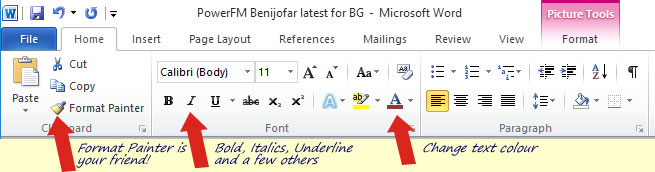
For this series of articles I’ve decided to pass on some tips for some common Office applications following some Spreadsheet development work I recently undertook for Quesada Laundry Services (http://quesadalaundryservices.com).
I will be looking specifically at Microsoft Word in this article, and Excel next time (there’ll be a bit of homework for Excel which you can use in the 3rd article on doing a mail-merge which makes use of both Word and Excel). If you use OpenOffice the tips should also work in Writer and Sheets though you might have to dig around for the equivalent options.
Keep Your Data Safe – Backups

Your computer is reliable – right? Perhaps you have been in the fortunate position of never having a computer fail on you, which is great. If you haven’t then you may already know, let’s say, inconvenient it is to lose files; and that’s probably putting it mildly. Tech Savvy individuals and businesses combat this with a disaster recovery plan.
In the main, computers can be reliable but you have to remember that the place where all your precious files sit; the hard disk is typically a mechanical device, and like all mechanical devices can fail. The outcome is perhaps all your precious photos (memories), or if you are a business, all your client details, invoices, tax records and so on – gone. Just like that.
Don’t lose your precious photos. Can your business continue if it loses all client details, invoices, tax records etc..?
Some really useful app(s)(lications) for you – part 2 of 2
As I write this article, we are about 2 weeks away from Christmas, if you’re reading this in the Big Glossy then Happy New Year to you. Last edition I wrote the first part of this article where I shared with you my top 3 apps for mobile phones/tablets – hope you tried them out.
This edition it is my top 3 applications for use on your PC/Laptop. They all have a free version, so there’s no excuse not to try them out.
Some really useful app(s)(lications) for you – part 1 of 2

It has been over a year that I have been plying my wares in our region of The Costa Blanca, and of course distributing and writing for The Big Glossy, it’s been a bit of a struggle but I’ve met some lovely people and am glad that I have been able to help them with all their technology needs.
It seems like each edition of The BG seems to come round quicker than the last and I find myself wondering just what on earth I am going to write about this time (if you’d like to see an article on anything in particular, please do contact me atsupport@all-tech-plus.com and I’ll see what I can do). Then I thought back about some of the advice and things I’ve suggested to people over this last year and decided that I’d share with you my personal list of top 3 must have app(s)(lications). You might be wondering why I’ve written it like that, and that’s simply because I’d just like to point out the difference between apps and applications.
Your Internet Presence

Discerning businesses understand why having a presence on the Internet is super-important – do you?
Most discerning businesses recognise that having a presence on the Internet is a really good thing, if you’re still not sure, or are perhaps one of those that says that my business doesn’t need a website or presence, think again whilst you check some reasons why (if you’re in a hurry, checkout the bold bits!):
Media, here, there and everywhere
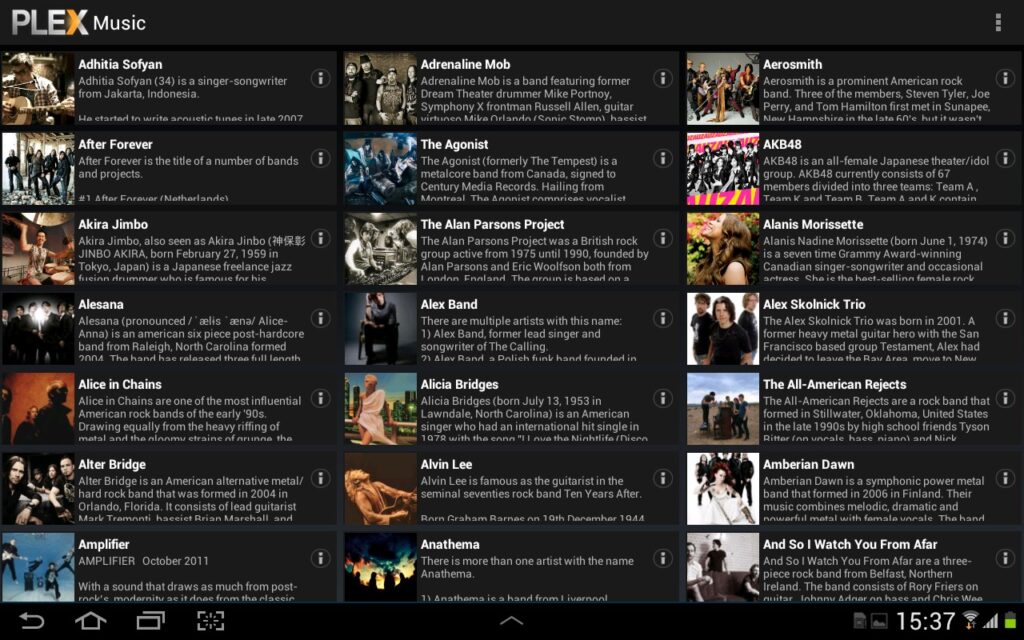
Hope you are all enjoying the fine summer weather that living in Spain gives us – as I write this (8th June), which I think is about my 5th article for The Big Glossy, I am in Skipton, North Yorkshire and wondering what technological snippets I might share with you this time. So far I’ve written about QR codes, keeping in touch using VoIP/Skype/Viber etc.., choosing a tablet computer, and the dangers of not keeping your computer well maintained. This edition I thought I might tell you about some of the ways that you can enjoy your media (music files, videos and photos) on your television or other devices connected to your network. First of all, to start you off, a few definitions that you will encounter when reading further about media sharing.
Streaming is a method used to deliver video and / or audio content over a network bit by bit – it is not necessary to download the entire media first before you can enjoy it. A video or audio stream can be delivered in varying levels of quality. On a network connection that is too slow, high quality streams will stutter or stick; and the application that it attempting to playback will often say ‘buffering’ – in this case try a lower quality stream if available.
Keep taking the tablets

I have been asked quite a few times recently for advice on the purchase of a tablet computer. In this article I will weigh up the pros and cons of what is on offer, and of course offer my personal opinion. I will provide some links to items on Amazon, whom I have to say quite often offer some cracking deals and whether you buy of the Spanish or UK site, delivery is not a problem – I’ve bought several things from Amazon without issue. I had cause to return one item, and it was pain and hassle free and I recieved a full refund (postage was paid for too!).
Windows Tablet v. Android Tablet v. Apple Tablet
 When talking to people, you will hear in the main talk of iPad, which is Apple’s offering. Apple do make some stylish devices, and traditionally even in the early days when they sold computers for use in the workplace for graphic design, desktop publishing and the like, they always commanded high prices.
When talking to people, you will hear in the main talk of iPad, which is Apple’s offering. Apple do make some stylish devices, and traditionally even in the early days when they sold computers for use in the workplace for graphic design, desktop publishing and the like, they always commanded high prices.
Demystifying QR Codes

What are QR codes?
Take a look around you and you’ll see these funny black and white squares. Have you ever wondered what they were for? You’ll see them all over the place, particularly placed in advertisements. They are called Quick Response codes or QR codes for short and are not unlike the barcodes you find on many products you buy at your supermarket. QR codes however can contain much more information than just a number and they are ideally suited for scanning with a mobile phone or tablet camera. All you need to do is just download a free app to do so.
