Streamline Your Business with Google Calendar Free Appointment Scheduling
The new Google Calendar appointment scheduling feature offers small businesses a free, user-friendly way to manage bookings, eliminating the need for costly third-party tools directly from a web page - you don't even need a website!
In today’s fast-paced world, business owners are constantly seeking ways to streamline their operations without breaking the bank. Google has answered this call with its latest addition to Google Calendar: a free appointment scheduling feature that’s a game-changer for businesses of all sizes, but especially for those watching their budgets. This powerful tool offers a user-friendly way to manage bookings without the need for costly third-party solutions.
Gone are the days of endless email chains trying to find a suitable meeting time with clients. Google Calendar’s new feature allows you to set up customizable time slots that clients can book directly through a shared link. This simple yet powerful tool can revolutionize how you manage your time and interact with your customers.
Key Benefits For Businesses
Cost-effective: Free with your Google account
Time-saving: Eliminates back-and-forth scheduling emails
Professional image: Presents a polished booking experience
User-friendly: Easy to set up and use, even for non-tech-savvy users
Integrated: Works seamlessly with existing Google Calendar
How It Works
Set up your availability in Google Calendar
Customize your booking page
Share your unique booking link with clients
Clients book available slots directly
Appointments automatically appear in your calendar
The beauty of this feature lies in its simplicity and integration with the Google ecosystem. If you’re already using Google Calendar to manage your schedule, you’re halfway there. Setting up your appointment slots is intuitive and straightforward, even for those who aren’t tech-savvy. You can define your availability, set appointment durations, and even add buffer times between meetings to ensure you’re always prepared.
One of the standout benefits is the professional image it presents. Your clients will appreciate the ease of booking appointments at their convenience, viewing your real-time availability without the need for back-and-forth communication. This not only saves time but also enhances your business’s reputation for efficiency and customer service.
Cost-effectiveness is another crucial factor, and this is where Google’s offering really shines. As a free feature within Google Calendar, it eliminates the need for paid scheduling software, helping you allocate your resources where they’re needed most. You get a professional scheduling system without the professional price tag.
But the benefits don’t stop at scheduling. This feature can help you better manage your time, reduce no-shows (thanks to automatic reminders), and even analyze your appointment patterns to optimize your availability. It’s like having a personal assistant managing your calendar, freeing you up to focus on what you do best – running your business.
For those looking to take their scheduling capabilities even further, especially on WordPress sites using Elementor, I’ve developed a FREE plugin that integrates this Google Calendar feature seamlessly into your website. It’s available on my GitHub (click the link) and can enhance your online presence by allowing clients to book appointments directly through your site. You can get an idea of how this looks in the screen grab below and also on my contact page on this site.
Remember, technology should work for you, not the other way around. Google Calendar’s appointment scheduling feature is designed with this principle in mind, offering a user-friendly interface that both you and your clients will appreciate. Whether you’re a solo entrepreneur, running a small service-based business, or managing a team, this tool can adapt to your needs.
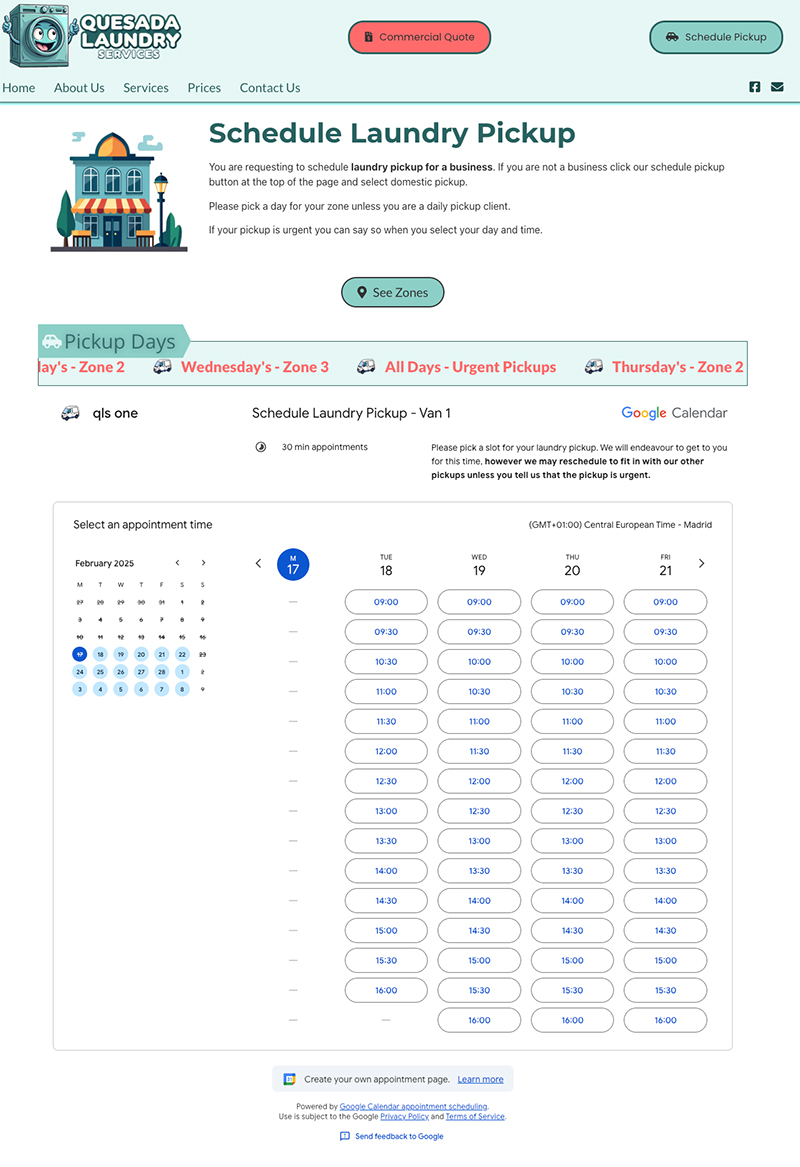
Tips for Maximizing the Feature
Regularly update your availability.
Use clear, descriptive titles for appointment types.
Set realistic buffer times between appointments.
Customize your booking page to match your brand.
Share your booking link across all your platforms.
As you explore this new feature, you might find yourself wanting to integrate it more deeply into your business processes. Whether it’s embedding it into your website, syncing it with your mobile devices, or customizing it to fit your specific business needs, remember that help is available. Feel free to reach out if you need assistance in making the most of this tool for your business.
In conclusion, Google Calendar’s free appointment scheduling feature is more than just a calendar add-on; it’s a powerful tool that can help businesses professionalize their operations, save time, and improve customer interactions. By embracing this simple yet effective solution, you’re not just keeping up with the times – you’re staying ahead of the curve, all while keeping your budget intact.
